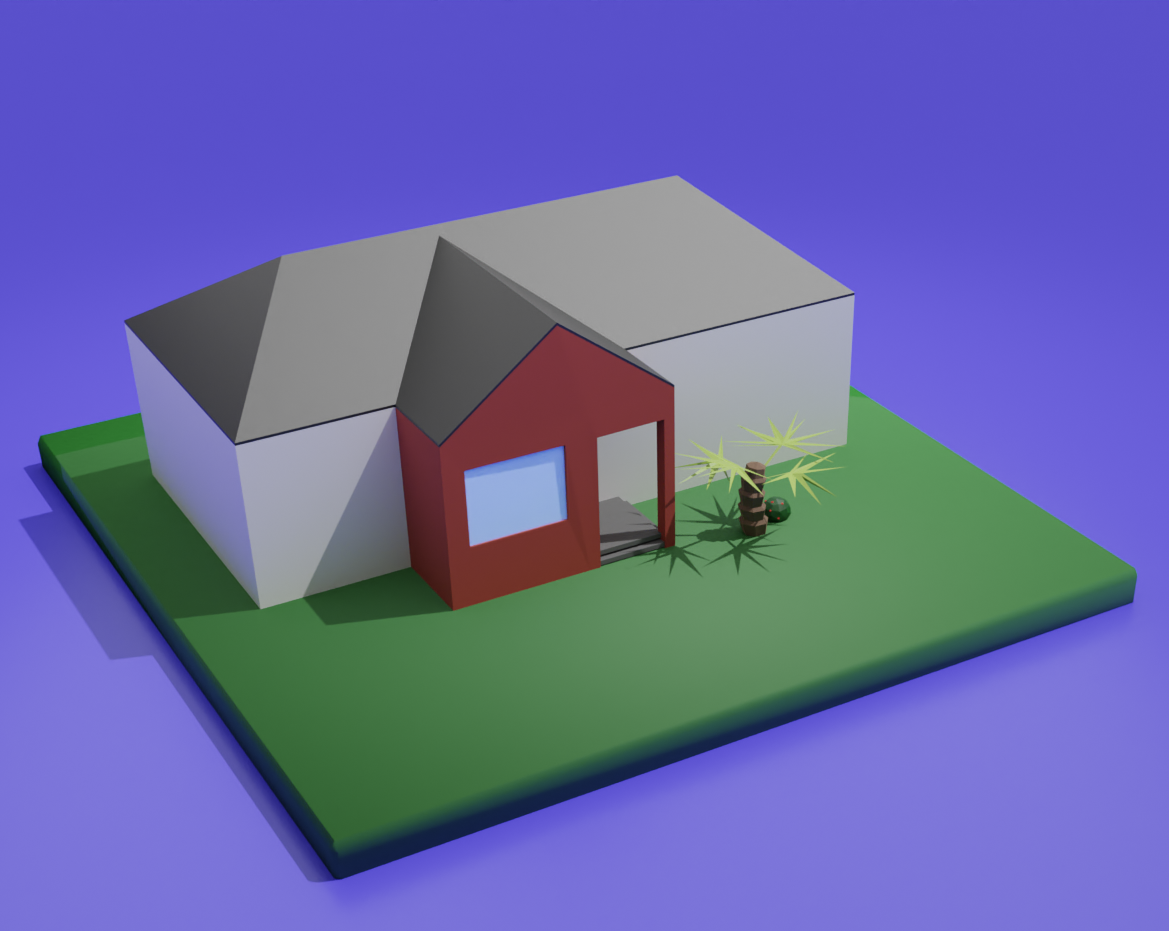I've challenged myself to spend the next 30 days learning the art of 3D graphics and rendering my own creations. I watch a lot of CGI related YouTube videos, particularly from Corridor Crew and Captain Disillusion, but until now I'd never given it a go myself. Luckily, getting started seems to be really accessible. Blender is a free and open-source 3D creation suite that supports the entire 3D creation pipeline.
Day 1 - A Simple Doughnut
Search 'Blender' on YouTube and Blender Guru's "Blender Beginner Tutorial" lands on top with millions of views. The goal of the series is to learn a wide range of what Blender can do by creating a doughnut and coffee animation. Part 1 has us following along with Andrew to learn the interface while sculpting a simple doughnut with glossy icing. I'm absolutely delighted with the results. I had no idea that something like this could be achieved in such a short amount of time.
Key Lesson Learned: Don't have a YouTube video playing while rendering. Blue Screen of Death!

Day 2 - Sprinkles!
Today is all about particles. I created a few sprinkles at different sizes and used the hair mode to randomly generate 1000 on top of the icing. This is making me hungry.

Day 3 - Bread
I had to drive down to Greggs for an iced doughnut.
Now to make the bready part look less playdough-like. This involves displacement and bump mapping to turn a cloud texture into 3D bumps.

Day 4 - Low Poly Well
Rather than sprint into new concepts, I thought it would be beneficial to practice what I've already learned, particularly memorising the hotkeys. I started another beginner tutorial series with the aim to build a low poly well. I spent some time focussing on lighting, positioning the camera and tweaking render settings to get a nice workflow.
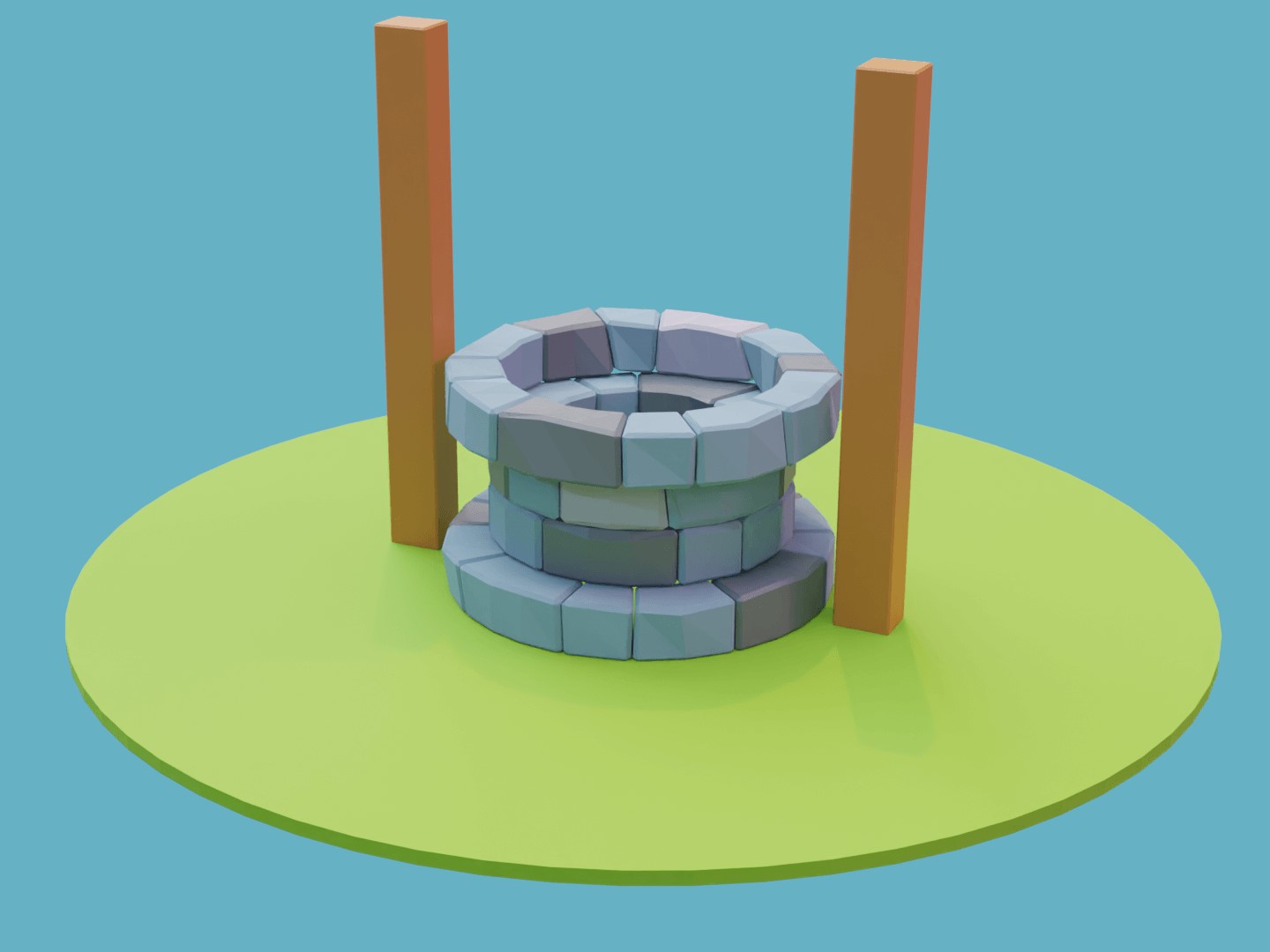
Day 5 - Building up the well
Just a little bit today since it's Saturday. I added a bit more to the frame and checked out a few object modifiers.

Day 6 - Finishing off the well
Man, those tiles were tricky! I think I'm finished with this well. If I were to carry on I'd probably work on the proportions. There's not much space to get a bucket out.

Day 7 - Physics and Animation
My first shot at rigid body physics and creating an animation. Ran through another Blender Guru tutorial for this.
Day 8 - My House
I love how the well turned out so I've set myself a challenge of creating our house in a similar style. I have a long way to go...