Probably the quickest, leanest way to get to work on a fresh Umbraco site is with VSCode and IIS Express.
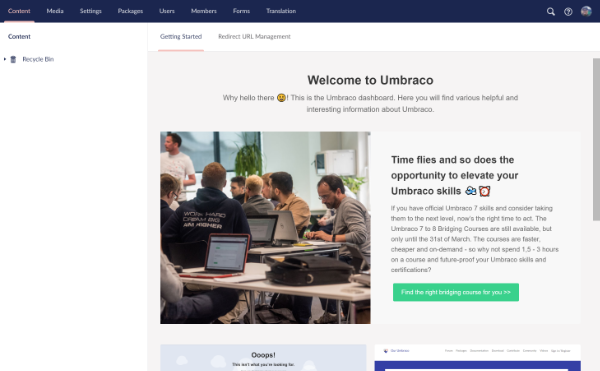
- Install IIS Express
- In VSCode, install the IIS Express extension by Warren Buckley.
- Download Umbraco and unzip.
- Open your new Umbraco folder in VSCode
- Start the website with
Ctrl+F5or selectingIIS Express: Start Websitefrom command pallete
Once you've ran through in the install wizard you're good to go.